Syntax Highlighting In Visual Studio Code
Visual Studio Code does not come with built in syntax highlighting support for `ftd`,
but we can install it ourselves.
Steps
Follow these steps to install the 'fastn' extension in Visual Studio Code:
1. **Open Visual Studio Code:** Launch the Visual Studio Code editor on your computer.
2. **Go to the Extensions View:** Click on the Extensions icon in the Activity Bar on the side of the editor. Alternatively, you can press `Ctrl+Shift+X` (Windows/Linux) or `Cmd+Shift+X` (macOS) to open the Extensions View.
3. **Search for "fastn" Extension:** In the Extensions View, type "fastn" in the search bar and press Enter. This will search the Visual Studio Code marketplace for the "fastn" extension.
4. **Install the Extension:** Once the "fastn" extension appears in the search results, click on the "Install" button next to it. Visual Studio Code will download and install the extension.
5. **Activate the Extension:** After the installation is complete, you may need to reload Visual Studio Code. Click on the "Reload" button next to the "fastn" extension in the Extensions View to activate it.
6. **Verify Installation:** Once the "fastn" extension is activated, you should see its features and functionality available for use in Visual Studio Code.
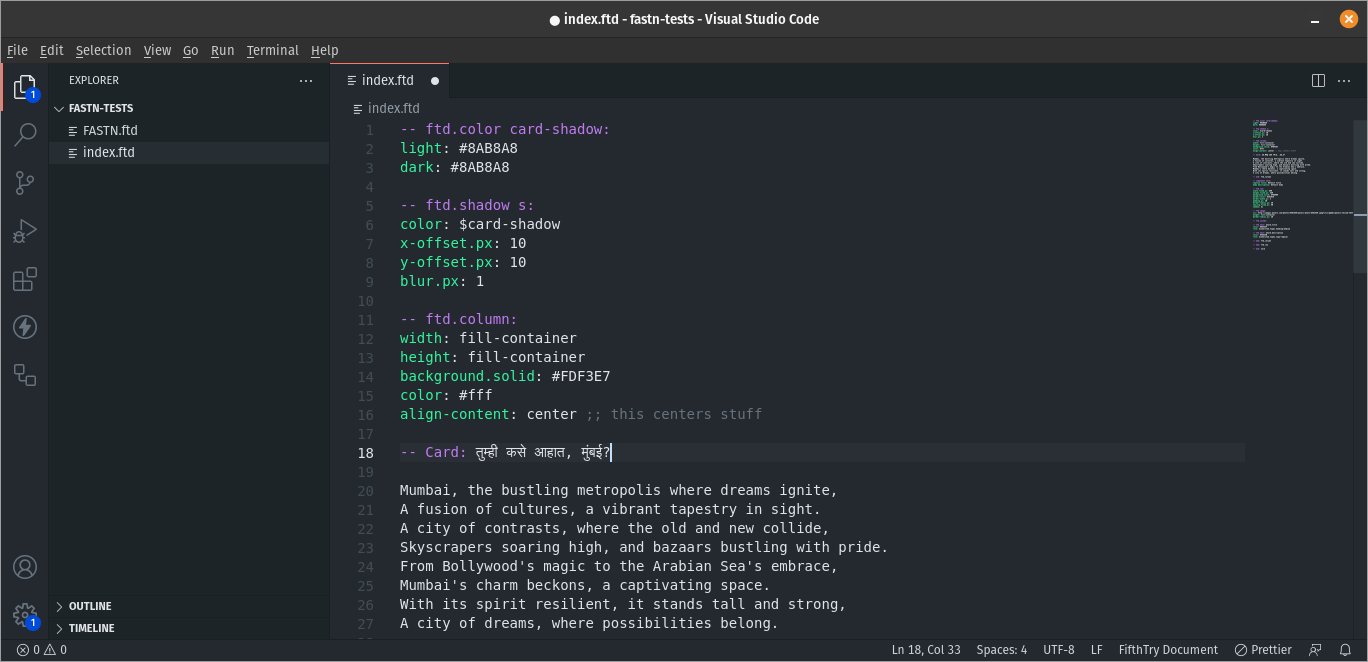
Support `fastn`!
Enjoying `fastn`? Please consider giving us a star ⭐️ on
[GitHub](https://github.com/fastn-stack/fastn) to show your support!
[⭐️](https://github.com/fastn-stack/fastn)
Getting Help
Have a question or need help?
Visit our [GitHub Q&A discussion](https://github.com/fastn-stack/fastn/discussions/categories/q-a)
to get answers and subscribe to it to stay tuned.
Join our [Discord](https://discord.gg/a7eBUeutWD) channel and share your
thoughts, suggestion, question etc.
Connect with our [community](/community/)!
[💻️](/community/)
Found an issue?
If you find some issue, please visit our [GitHub
issues](https://github.com/fastn-stack/fastn/issues) to tell us about it.
Quick links:
- [Install `fastn`](install/)
- [Create `fastn` package](create-fastn-package/)
- [Expander Crash Course](expander/)
- [Syntax Highlighting in Sublime Text](/sublime/)
Join us
We welcome you to join our [Discord](https://discord.gg/a7eBUeutWD) community
today.
We are trying to create the language for human beings and we do not believe it
would be possible without your support. We would love to hear from you.

